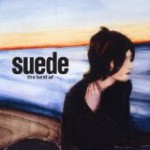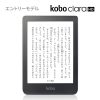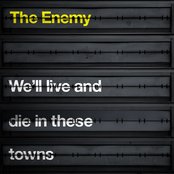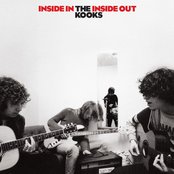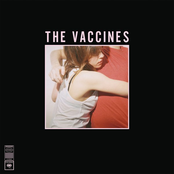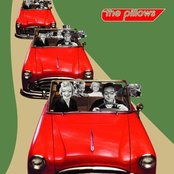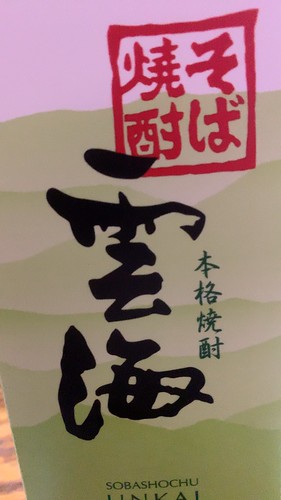Evernoteに簡単メモ
Evernoteへ超絶簡単にメモ出来るスクリプトがとにかく素晴らしすぎる! という記事を読んでgoogle quick search boxをうまく使えないかと思ってちょっと色々といじってみた。LaunchBar 5 ってフリーじゃないし、ケチなのでタダで扱える様にしたいなと思って考えてみた。
紹介しているページにコードがあったので引用させていただきます。
[php]
property nb : "Daily Diary"
(* BEGIN HANDLER CALL
NOTE: I have added a new portion to the script so that users who aren’t familiar with how to use a handler can run the Script directly and check it out.
If you’d like to use this as a handler in your own AppleScript, Just delete or comment out the portion of code between "BEGIN HANDLER CALL" and "END HANDLER CALL"!
*)
set notetext to text returned of (display dialog "Diary Entry" default answer "")
my handle_string(notetext)
on handle_string(notetext)
if notetext is not "" then
CreateDailyEvernote(notetext)
end if
end handle_string
(* END HANDLER CALL *)
on CreateDailyEvernote(txt)
set t to do shell script "date +’%Y/%m/%d’"
set timeStr to time string of (current date)
tell application "Evernote"
set foundNotes to find notes "notebook:\"" & nb & "\"" & " intitle:\"" & t & "\""
set found to ((length of foundNotes) is not 0)
if not found then
set curnote to create note with html timeStr title t notebook nb
tell curnote to append text txt
tell curnote to append html ""
else
repeat with curnote in foundNotes
tell curnote to append html timeStr
tell curnote to append text txt
tell curnote to append html ""
end repeat
end if
activate
end tell
end CreateDailyEvernote [/php]
上記のAppleScriptをスクリプトエディターで開いてアプリケーションで保存する。自分の場合はmemo.appで保存しました。これをgoogle quick search boxで読み出して使えば同じように使えます。便利ですね。